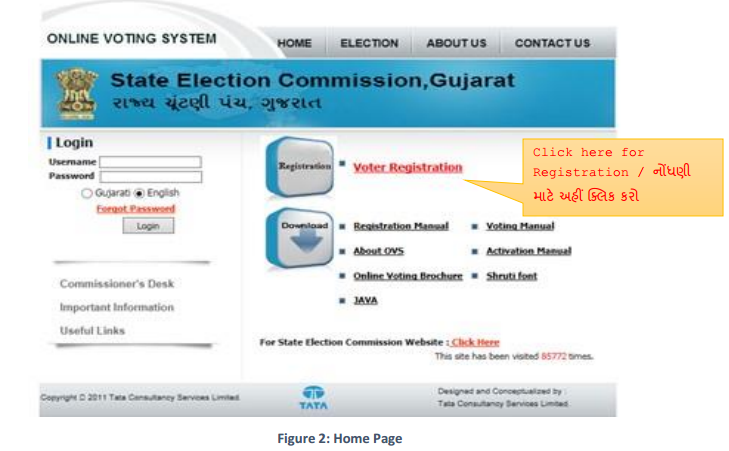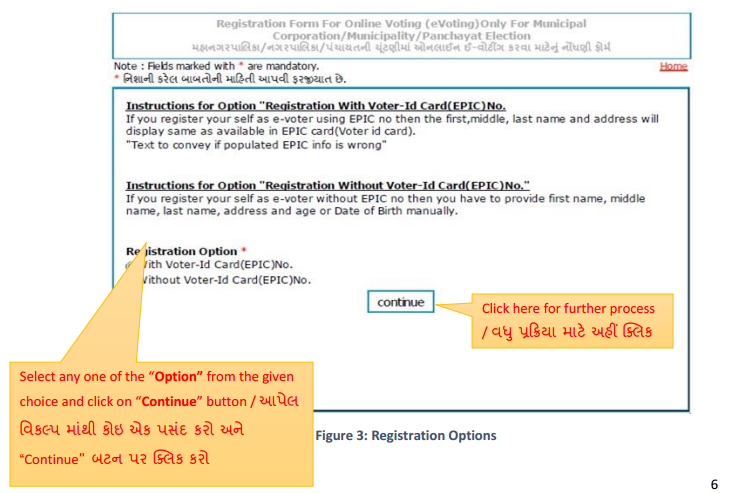Gujarat Online Voter Registration | onlinevotinggujarat.gov.in
ONLINE VOTING SYSTEM
Voter Registration Manual
State Election Commission, Govt. of Gujarat
1. Overview
This manual is intended for voter who wants to register him/herself as eVoter under the “Online voting system” of State Election Commission
This manual will give you an idea about requirement of basic software to use online voting system
This manual will give you an understanding of registration process
This manual will give you an idea about requirement of basic software to use online voting system
This manual will give you an understanding of registration process
2. Before Registration
Step 1 :
English : Type http://www.onlinevotinggujarat.gov.in in the address bar, and press Enter. The Home page appears.
Step 2 : If Applicable
English : To access the Online Voting System web Portal, your computer is required with following software installed.
- JAVA
- SHRUTI FONT
English : If above software are not available on your machine you may download from the online voting system portal and install in your computer
Step 3 :
English : Click on “Voter Registration” link as displayed in red text and kindly refer the following screen
3. Registration
Step 1 :
English : Click on “Voter Registration” link as displayed in red text and kindly refer the following
screen. Voter must have activ
Step 2 :
English : Following Screen (Figure 3) will provide you an idea of registration. Before selecting any of the option and proceeding further, voters are advised to read the instruction as written ;
Voter has to select any of the options from following two ;
1. With Voter ID card (EPIC) No. (Option 1)
For this option user has to ready with the Voter Number printed on his/her voter card
2. Without Voter ID card (EPIC) No. (Option 2)
Step 3/1 : With Voter ID Card (EPIC) Number
English : Following Screen (Figure 4) will provide you an idea of filling registration form who has opted the “With Voter ID card (EPIC) No. (Option 1)”.
- Enter your Voter ID (EPIC) No. printed on voter card and click on Search Detail button (Note:
System will allow only those voter who are under the limit of Municipal Corporation for which election is going to be conduct)
- System will populate the below details in non-editable form ;
o Surname
o First Name
o Middle Name
o Residential Address
- Voter has to enter email address and mobile number mandatorily. This will be used for further communication
- Voter has to select any one of the option from the below given options;
o By Laptop/Computer with facility of internet available at my residence (Note: eVoter will be allowed to cast his/her vote in OVS once registration is verified by official as per the process. He/She will not be allowed to vote in EVM, once his/her registration is approved)
o By e-Polling Booth (Note: Voter must go to the e-Polling Booth for casting of vote if his registration is verified as per the process defined in law. He/She will not be allowed to cast his/her vote in EVM, once his/her registration is approved)
- Select Yes or No option, if you want to receive any promotional SMS or email from State Election Commission
- Enter the Characters listed in figure in the text box beside the figure. If you are unable to read click on button and it will populate the new figure of character. Voter must have to enter the same character as available in figure else system will not Accept the form
- Click on “Click Here” text displayed in red and read the rules, Click on check box. If user will not click the checkbox, system will not accept the form
- Once all the details are filled, click on “I Accept” button for further processing.
- System will send OTP on the entered mobile number and populate the OTP Screen to enter the same
- Once valid OTP is entered, user has to click on submit button
- System will generate Registration ID and send intimation to email address and mobile number entered in form
Step 3/2 : Without Voter ID Card (EPIC) Number
English : Following Screen (Figure 5) will provide you an idea of filling registration form who has opted the “Without Voter ID card (EPIC) No. (Option 2)”.
- Enter below details in form ;
o Surname (Mandatory)
o First Name (Mandatory)
o Middle Name
o Residential Address
o Email Address (Mandatory)
o Mobile Number (Mandatory)
o Telephone Number
o ISP Name
o EPIC Number (Voter ID Number)
o UIDNumber
o Date of Birth or Age (As on 01/01/2015)
- Voter has to enter email address and mobile number mandatorily. This will be used for further
communication
- Voter has to select any one of the option from the below given options;
o By Laptop/Computer with facility of internet available at my residence (Note: eVoter will be allowed to cast his/her vote in OVS once registration is verified by official as per the process. He/She will not be allowed to vote in EVM, once his/her registration is approved)
o By e-Polling Booth (Note: Voter must go to the e-Polling Booth for casting of vote if his registration is verified as per the process defined in law. He/She will not be allowed to cast his/her vote in EVM, once his/her registration is approved)
- Select Yes or No option, if you want to receive any promotional SMS or email from State Election Commission
- Enter the Characters listed in figure in the text box beside the figure. If you are unable to read click on button and it will populate the new figure of character. Voter must have to enter the same character as available in figure else system will not Accept the form
- Click on “Click Here” text displayed in red and read the rules, Click on check box. If user will not click the checkbox, system will not accept the form
- Once all the details are filled, click on “I Accept” button for further processing.
- System will send OTP on the entered mobile number and populate the OTP Screen to enter the same
- Once valid OTP is entered, user has to click on submit button
- System will generate Registration ID and send intimation to email address and mobile number entered in form
Step 4 : Registration Confirmation
English : Following Screen (Figure 5) will be populated on successful registration. This Registration
number will be communicated to voter on registered mobile and email address